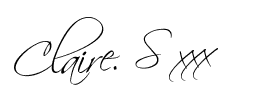Is your LinkedIn profile helping you, or hindering you? Firstly, do you have one? If not, you should. More than 500 million people now have a LinkedIn profile, with 2 new members joining every second! 94% of recruiters now cite LinkedIn as a major recruitment tool they use to source and vet potential candidates (I am in that 94% and use it almost every day!). If you aren’t in that 500 million, I suggest you get out of your own way immediately and get yourself online – you don’t know what opportunities you could be missing!
LinkedIn is a bloody amazing tool, even if you aren’t actively job hunting. It provides you with a great opportunity to network (great for those people who sweat at the thought of face to face networking -more on that in the coming month!), but also to follow your favourite companies, business icons, or to view others who may currently be more experienced than you, and look at the path they followed to success.
Are you a business owner? LinkedIn is great for you too! It gives you the opportunity to view your prospective clients in advance and learn how to tailor your approach to them based on their experience and needs. Additionally, for business owners, it gives you the opportunity to set yourself up as a master in your field by sharing valuable content to prospective clients – when they then require a service like yours, who do you think will be front of mind?
As an active recruiter though, there are certainly some massive “no-no’s” when it comes to LinkedIn that I cannot stress to you enough not to fall into the bucket of doing. Here are my favourite (or least favourite!!) two “no-no’s” that I still see on a regular basis:
A picture of you and the girls drinking martinis! It is great that you go out on weekends and enjoy an expresso martini or five, but I don’t need to see you drinking it with Sally and Jane in your LinkedIn profile picture! Or a picture of a cat. Or the logo of your favourite AFL club. There are plenty of businesses dedicated now to taking professional pictures for minimal cost – check one of those out, or simply stand in front of a white wall and put on a big smile! If business attire isn’t your style or a reflection of who you are, that is totally fine – still be you, but just ensure it is professional.
Commentary or content that is not professional in nature – I’m not saying everything on LinkedIn needs to be strictly related to business in its traditional sense (meaning, public announcements, mergers, financial results etc), Linkedin is a great place to swap insights, opinions and practices on many different things, however included in this is NOT online dating, your religious beliefs, or pictures of your cat playing with a toy! Got it?? Good!
Now that we have gotten my two biggest pet peeves (pardon the pun!) out of the way, I would rather focus on how you can create a kick-ass profile - here is a simple checklist to get you started and ensure your LinkedIn Profile can get to “All-Star” status in no time!
Your Essential Checklist to building a Great LinkedIn Profile
A professional headshot photo – I think I’ve clarified enough why this matters.
Build a portfolio of atleast 50 connections – if you are trying to connect with someone you have not met, ensure you personalise the message and explain why you want to connect and what the mutual benefit is.
Create a URL that matches your profile name. Here’s how - On the Edit Profile screen, at the bottom of the grey window that shows your basic information, you’ll see a Public Profile URL. Click “Edit” next to the URL, and specify what you’d like your address to be. When you’re finished, click Set Custom URL.
Create a compelling and search-friendly headline that grabs attention and comes up in search results – recruiters use keywords when looking for potential applicants. You have 120 characters at the top of your profile to showcase your awesomeness to the world. Just putting your job title is one option (boring!), or you can really use the system to your advantage and put together a compelling set of keywords that will ensure you are found by recruiters and remain memorable! LinkedIn is a search engine – let it work for you.
Write in the 1st person - Your profile is all about you, therefore write it from your perspective. “I believe….” not “Jane Smith believes….”.
Don’t be afraid to be personal and show who you are – you want people to know who you are and what you stand for. Recruiters want to know what you’re all about, as this helps paint a picture as to whether you’ll fit in with the culture of the company they are recruiting for.
Write a killer summary section. Your summary section provides an overview of your skills, experiences, and what value you can bring to a company – make it stand out and ensure you cover off on key words that recruiters may search for when looking for people like you.
Provide atleast one way in which you can be reached – i.e. email, phone etc.
Get social proof of your awesomeness– You want to have atleast 3 recommendations and atleast 15 endorsements that validate your experiences and skills from your summary section. Tip: Give and you shall receive. Extra Tip: Endorse and recommend people that you actually know and have worked with, not people you haven’t!
Networking – Follow atleast 25 other groups and atleast 20 companies of interest to you – the more the better.
Contribute - Post, comment or like content from LinkedIn at least once a week to ensure you maintain visibility in the community.
Turn on “Open to current opportunities” if you are actively looking – This lets recruiters know that you are currently open to new opportunities that they may have and they will target you as a priority should your skill set match their needs.
Engage with the Companies or Brands that you are interested in working for – Follow their careers pages, or Company pages so that when recruiters do a search for a skill set like yours, you will then come up as someone who is already “engaged” with their brand or company.
Ensure you have a “Fully completed profile”. You will appear in LinkedIn’s search results as many as 37 times more if your profile is fully complete. What does this mean? Ensure you have included your industry and location, an up to date current position, your education, your skills (minimum of 3), two past positions, a profile photo and atleast 50 connections.
Make sure you include a current position, even if you aren’t currently working - most recruiting professionals exclusively use the current title box to search for candidates; otherwise they’d have to sort through thousands of candidates who held a certain role as far back as 20 or more years ago. If you’re currently not working, here is a work around - create a fake job listing in the current section that includes the job title(s) you're targeting followed by a phrase like ‘In Transition’ or ‘Seeking New Opportunities’.
Creating a good LinkedIn profile can sound daunting, but it doesn’t have to be! You still want it to be an accurate reflection of who you really are and what value you can add to a business, customer, colleague etc. And you can have some fun with it!
If you have any questions about LinkedIn, or would like me to view your profile and provide any advice or guidance – I’d be happy to. Email me at yo****@ea***************.com